What are the everyday challenges of ensuring compatibility and integration in software development?
Plenty of ideas might race to your mind. Testing, validation, and the integration process itself certainly fit the category.
Today, we will explore these challenges and actionable tips that will help you overcome said challenges for better software development.
Challenges in Software Development
Software development faces common challenges even when we narrow the focus to compatibility and integration. .
For starters, you consistently run into incompatible interfaces and formats. Especially on a large-scale project, integrating software components that utilize different interfaces and formats requires constant testing.
Version control provides a powerful means to help alleviate those issues. It enables you to automate many aspects of testing and validation. Version control systems can also clean up collaborative efforts within your enterprise and reduce the cognitive burden on developers.
Even with such tools, special attention is always needed for third-party integration and inter-team collaboration.
Third-Party Integration
Compatibility issues rapidly grow complicated regarding third-party tools and APIs. While third-party resources are necessary, ensuring compatibility with all other systems can be challenging. It takes a lot of effort to make sure everything works smoothly together.
It’s essential to develop a testing strategy to validate each third-party element in development thoroughly. Automated testing resources help execute your plan, but thoroughness is always crucial.
You’ll see more about this in the tips section.
Collaboration Between Development Teams
The other primary challenge facing software development is collaboration. As much as you can try to standardize and optimize your processes, individual developers offer unique elements to development.
It’s inevitable, and as a result, collaboration is often a make-or-break component of software development.
Two things go a long way:
- Communication is everything. You’ll see plenty of tips on improving communication for collaboration later, but it’s essential to think of that as a pillar of software development.
- You must understand the role of integration in project timelines and deliverables. You can often count on individuals and teams to meet timelines for their portion of the software, but integrating is where you run into trouble.
Remember that different project components might have conflicting interests, timelines, goals, or processes. Integration management and platform engineering are how you can ensure that everything comes together as needed. They are essential for accounting for compatibility issues and ensuring all systems work seamlessly together.
7 Tips for Ensuring Compatibility and Integration in Software Development
- Conduct Thorough Compatibility Testing
Thoroughness is the key to compatibility testing for internal and third-party elements. Start by listing your target devices, operating systems, databases, browsers, and every other potential source of compatibility conflict.
Double and triple-check that all combinations are available.
Select your test cases and estimate the time and resources needed for thorough testing.
And, of course, execute the tests.
- Implement Version Control Best Practices
Version control is about splitting the development workload and bringing it back together. You can minimize integration issues with these best practices:
- Minimize code size whenever possible;
- Make small commits;
- Identify your branching strategy and stick to it;
- Develop feedback through code reviews;
- Document thoroughly.
- Adopt Standardized Coding Conventions
Coding conventions will vary by coding language and the project’s scope. That said, picking and sticking to conventions minimizes errors and conflicts between different branches in development.
Communication and training help with coding conventions, but you can incorporate many of them into your enterprise development software. That can enforce standards and keep everyone on the same page throughout a project.
- Ensure Clear Documentation for Integration Processes
Everyone harps on documentation for a reason. While many best practices can help you minimize emerging problems, conflicts and issues still arise. Documentation dramatically improves resolution efficiency.
When developers have clear notes, it’s easier to find the source of an issue and fix it without breaking something else.
Explanation also allows teams of developers to work on the same project. One developer can reasonably pick up where the last one stopped.
- Facilitate Communication Between Development Teams
Documentation is a form of communication between developers. It’s not the totality of information sharing.
Version control systems (VCS) and EDPs have tools to facilitate additional communication channels. Beyond that, the enterprise needs regular lines of conversation that include email, live streaming, phones, chats, and anything else required.
More than just tools, you can facilitate information exchanges by encouraging them (and sometimes demanding it) to make it a normalized part of your development process.
- Test and Validate Third-Party Integrations
Thorough compatibility testing and validation are essential throughout development, especially regarding third-party integrations. Regardless of compatibility expectations, testing the integrations directly and as thoroughly as possible is crucial.
EDP tools can help automate a fair portion of this testing, but thoroughness is still king. Mocking and sandboxing can help you perform tests in various environments for better results.
Remember to document and review tests as you go.
- Use EDP Platforms
EDP platforms help you plan and execute your development strategy. While you have many options, you want to settle on an EDP that provides every resource you need. StackSpot is competitive in this regard.
StackSpot makes complex environments more efficient and reliable through automation, AI incorporation, standards enforcement, and even more resources. StackSpot Studios helps you distribute standardized content packages.
Workspaces are a set of tools that foster communication. Meanwhile, the runtime engine standardizes code to reduce compatibility issues between developers.
The full suite of tools is vast, allowing you to manage your development projects flexibly and effectively.
We already talk about EDP on Stack Insights; watch the video about the power of the development platform.
There Are No Shortcuts for Compatibility Assurance
A proactive approach contributes to the overall success of your development projects. If you remember testing, version control, communication, and standards, you’re off to a good start.
Complement your best practices with an EDP that caters to them, and you’re already in great shape. If you’re ready to explore EDP solutions seriously, start with a StackSpot tour.
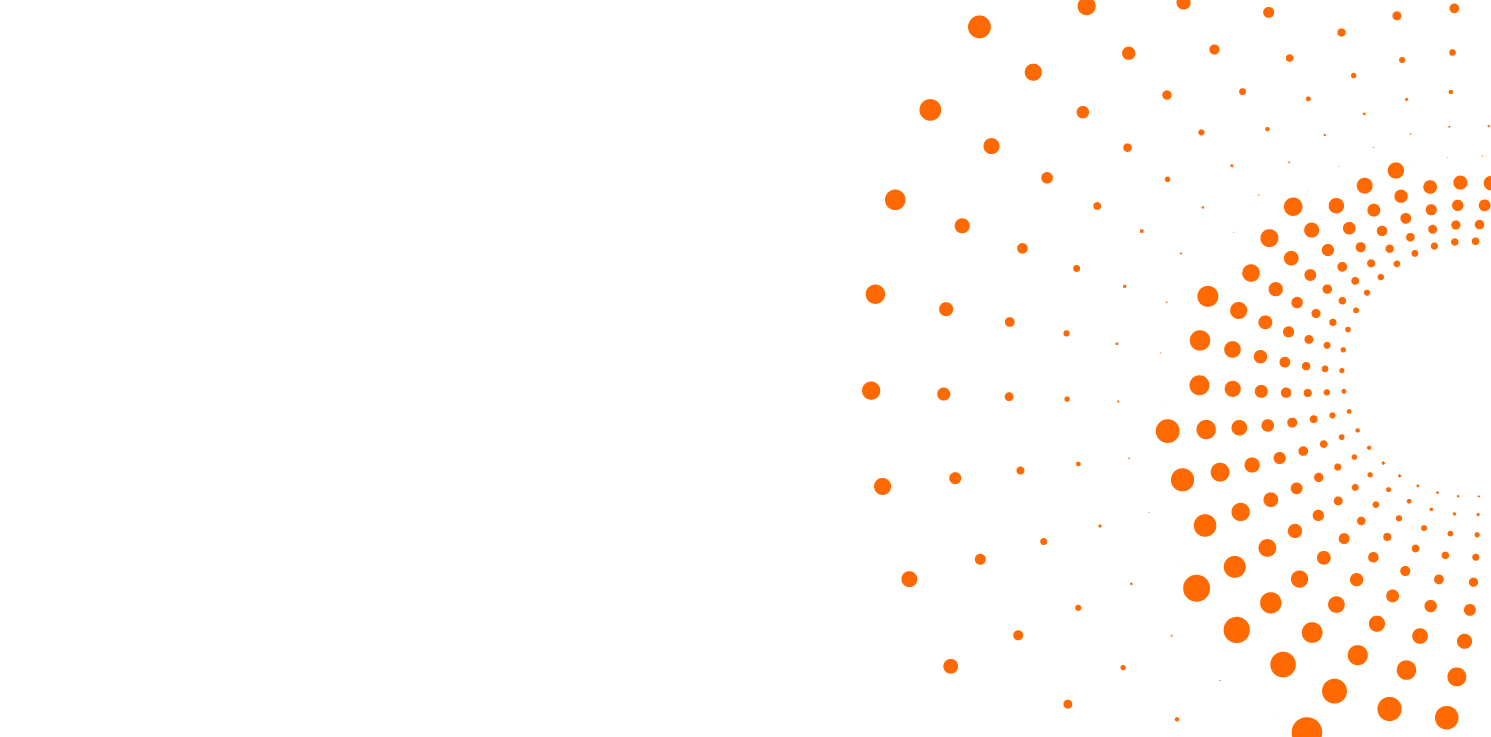
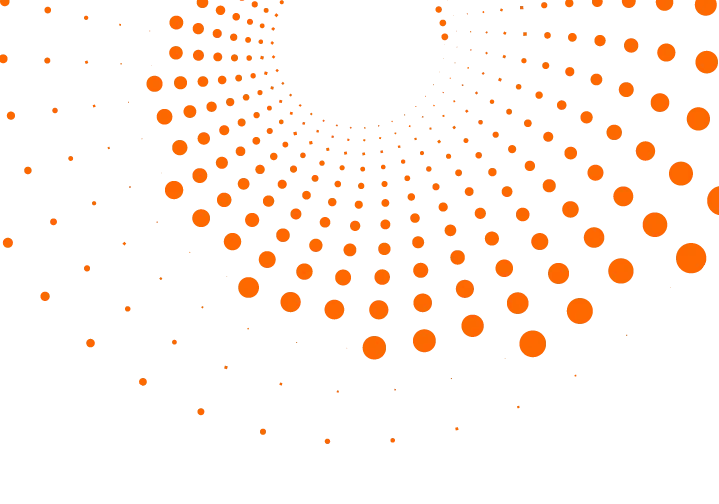 Skip to content
Skip to content


